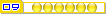|
|
|

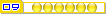
分区管理员
积 分:397
总数第:111 贴
来 自:USA-旧金山
奖惩
|
|
EndNote 输出到biblioscape[原创]
摘自 加州大学论坛旧版 (Universities in California Bulletin Board System) dingmd 2007-09-12 18:18
发现endnote 9 输出后不能导入biblioscape 6.6, Biblioscape网站上的是错误的,使用下面的方法才行,:
1. Start EndNote and click the menu command "edit-output styles-Styles -open Styles Manager.".
2. Select "REFER export" as the current style filter.
3. Now you can export references as a text file. Click menu command "File | Export...". Select "Text File (*.txt)" for "Save as type" combo box, and give a file name. Click "Save" button. The records will then be exported as a text file in REFER format.
4. Start Biblioscape. Create a folder for the import if you want. Click menu command "File | Import...". Click "Browse" button to select the file you just exported from EndNote. On the "Tagged" tab, select "EndNote -- Refer" (or "Refer (EndNote)" in earlier versions) as the "Import filter", then click "Start" button to import.
5. Once the importing process finished, your imported records will be shown in bold face. After viewing those records in reference editor, they will be shown in normal face.
Note: If you have customized EndNote reference types, then both EndNote's export style and Biblioscape's import filter have to be adjusted accordingly. For example, if you added a customized field called "Institution" as "Tertiary Title" for "Journal Article" in EndNote, you have to edit the "REFER.ENS" style file by adding an extra export field "TT" to map "Tertiary Title" for "Journal Article". Then you have to edit the Biblioscape import filter for "Refer (EndNote)" to map tag "TT" to "Tertiary Title".
[ dingmd 2008-01-19 15:21 编辑 ]
摘自 加州大学论坛旧版 (Universities in California Bulletin Board System) dingmd 2007-09-12 18:18

|

 发表文章
发表文章
 发起投票 | 关 闭 窗 口
发起投票 | 关 闭 窗 口
 >
电脑电器网络 Computer IT
>
电脑电器网络 Computer IT
 EndNote 输出到biblioscape[原创]
EndNote 输出到biblioscape[原创]  2007-09-12 18:18
2007-09-12 18:18