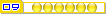| 转到 加州大学论坛 新版 | 返回论坛旧版 | 日 历 Calendar | 我的文章 My Posts | 资料修改 Modify ID | 留言簿 Message | 登录 Sign In | 退出 Sign Out | ||
|
 发表文章
发表文章
 发起投票 | 关 闭 窗 口
发起投票 | 关 闭 窗 口
|
|
 >
省钱/投资/理财/购物/时尚/ Finance/Coupon/Discount/Shopping/Fashion
>
省钱/投资/理财/购物/时尚/ Finance/Coupon/Discount/Shopping/Fashion
 Live Cashback Basic Instructions[转帖]
Live Cashback Basic Instructions[转帖] |
|
|
Live Cashback Basic Instructions[转帖] 摘自 加州大学论坛旧版 (Universities in California Bulletin Board System) chunhua 2009-06-05 11:15 1. Create a Windows Live ID( https://signup.live.com/signup.aspx ) first, if you don't already have one. 2. Open a live cashback account( https://cashbackaccount.search.live.com/cashback/HasWindowsLiveId.aspx ) using your Windows Live ID and enter all of your information. 3. When the account is set up, proceed to live.com and do a search for an item ( http://search.live.com/results.aspx?q=gold+bullion&form=QBRE ). 4. Click the first link with the golden dollar symbol that says "You may get 14% with PayPal if eligible". You will be redirected to eBay. 5. Find an item on eBay you want to purchase. It must be a "buy it now" item! 6. Click buy it now and make sure the green "14% cashback" logo is displayed on the second page before you hit "confirm purchase". 7. You must pay with the same Paypal account linked to your Ebay account within an hour of winning the item. The green cashback logo should also show up when you log into Paypal to complete the transaction. 8. Check your eBay message within the next 5 minutes, you should be getting a message that says "You've Got Cashback!" and the content will have a button "Get Cashback" on the right side. Click on it. 9. Now it should bring you back to live.com page, asking you to log into your live.com account to claim your cashback. Notes: * It can take 24-48 hours for the money to show up as pending in your cashback account. * Be patient. 60 days later the funds will be released and you can cash out with Paypal. For some transactions (random), the cashback will be instant! Limitations: Ebay cashback is limited to $200 per transaction and 20 transactions per eBay account. There is also an annual $2,500 limit per year per person. (See full eBay agreement here) FAQ Q: Do you still get the cashback if you use a coupon? A: With the exception of eBay promotions, coupons and gift certificates, Cashback Rewards cannot be combined with any other offer on purchases on www.eBay.com. (Quoted from eBay's cashback TOS) Q: How do I get an eBay coupon? A: Ebay sends coupons to random people. No one is sure about the reasoning behind who gets one and who doesn't. Check your email or your "my eBay" page to see if you got one. Some people claim that linking your PayPal account to your eBay account increases your odds of getting a coupon, as sometimes the eBay coupons actually come from PayPal. Q: I can't get the cashback to display! Directly to the left of your Live user ID, cashback, and Options, it will list your country. If it is not displaying United States, click the country name, and change it to the United States. If using Firefox, disable Ad-Blocker Plus (or any similar ad blockers)
|
|||
 2009-06-05 11:15
2009-06-05 11:15
|






|
|||
|
| 回复选项: 限注册用户 积分10以上 HTML代码 |
Powered by CCB Version 5.206 © 2003-3 All Rights Reserved |
| 加州大学论坛 WWW.UCBBS.ORG (Universities in California Bulletin Board System) 版权所有 联系我们 Contact Us |